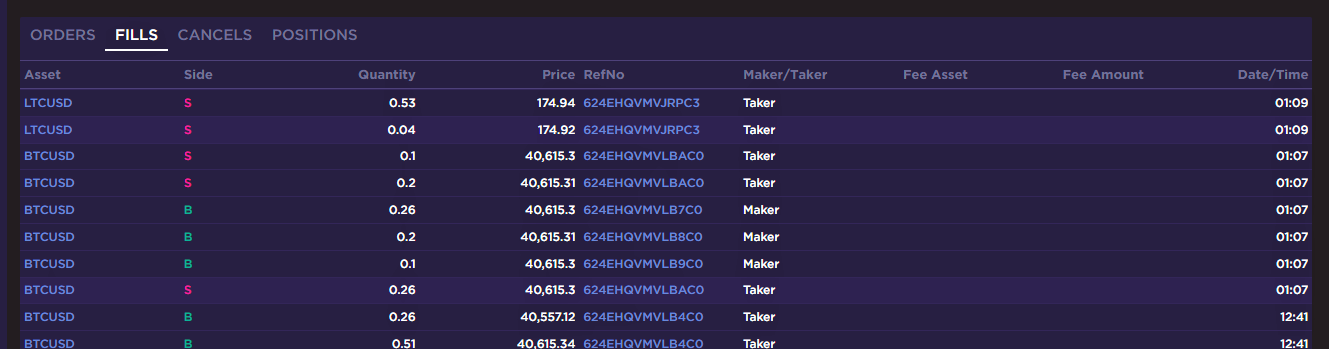Trading in Virtual Assets can be volatile and may not be suitable for everyone. A full understanding of the risks associated with trading with Virtual Assets is recommended. Ensure that you are aware and fully understand the nature, complexity and all the risks associated with trading in Virtual Assets. MidChains has the fiduciary obligation of ensuring your safety on the MTF. Please read our Regulations before you proceed to trade.
...
Your order will execute immediately against a matching order in the Order Book (indicated in pink and green). All matched Orders will be displayed in the Fills blotter below the Order Ticket panel and the Chart box with further details of the executed trade displayed in the RefNo.
If your order is not immediately executed against any order in the order book, your order will be recorded in either the Bid side or the Ask side of the Order Book, arranged according to the best indicative Bid or Ask price. The best Bid (indicated in green) and best Ask (indicated in pink) are displayed at the mid-point of the Order Book separated by the Spread.
All matched orders will reflect in your Fills Blotter with details of the executed trade displayed in the RefNo.
Your Available Balance will reflect your trades less the fees charged.Details of your purchase will be recorded in the Fills blotter below the Order Ticket panel and Chart box.
...
iii. To place a new “MARKET (MKT)” order please follow the below instructions:
...
The total notional amount of your order will be displayed in USD before submitting your order.
Select the SUBMIT button to place the order once you have confirmed all the details entered above are correct.
Your order will execute immediately against a matching order in the Order Book (indicated in pink and green). All matched Orders will be displayed in the Fills blotter below the Order Ticket panel and the Chart box with further details of the executed trade displayed in the RefNo.
If your Order does not execute immediately against a matching order in the Order Book,the order will be cancelled immediately.
Your Available Balance will reflect your trades less fees charged.
...
How do I Monitor Real-Time Market Activities from my Dashboard?
...
To view all your executed orders, please select the Fills blotter. For more information about a particular Order, please click on the corresponding RefNo to display the executed order’s information.
3. CANCELS
To view all your cancelled orders for a trading session, please select the CANCELS blotter. Cancelled orders will only be visible for a trading session.
...
n-20210615-090512.png?version=1&modificationDate=1623747931316&cacheVersion=1&api=v2)