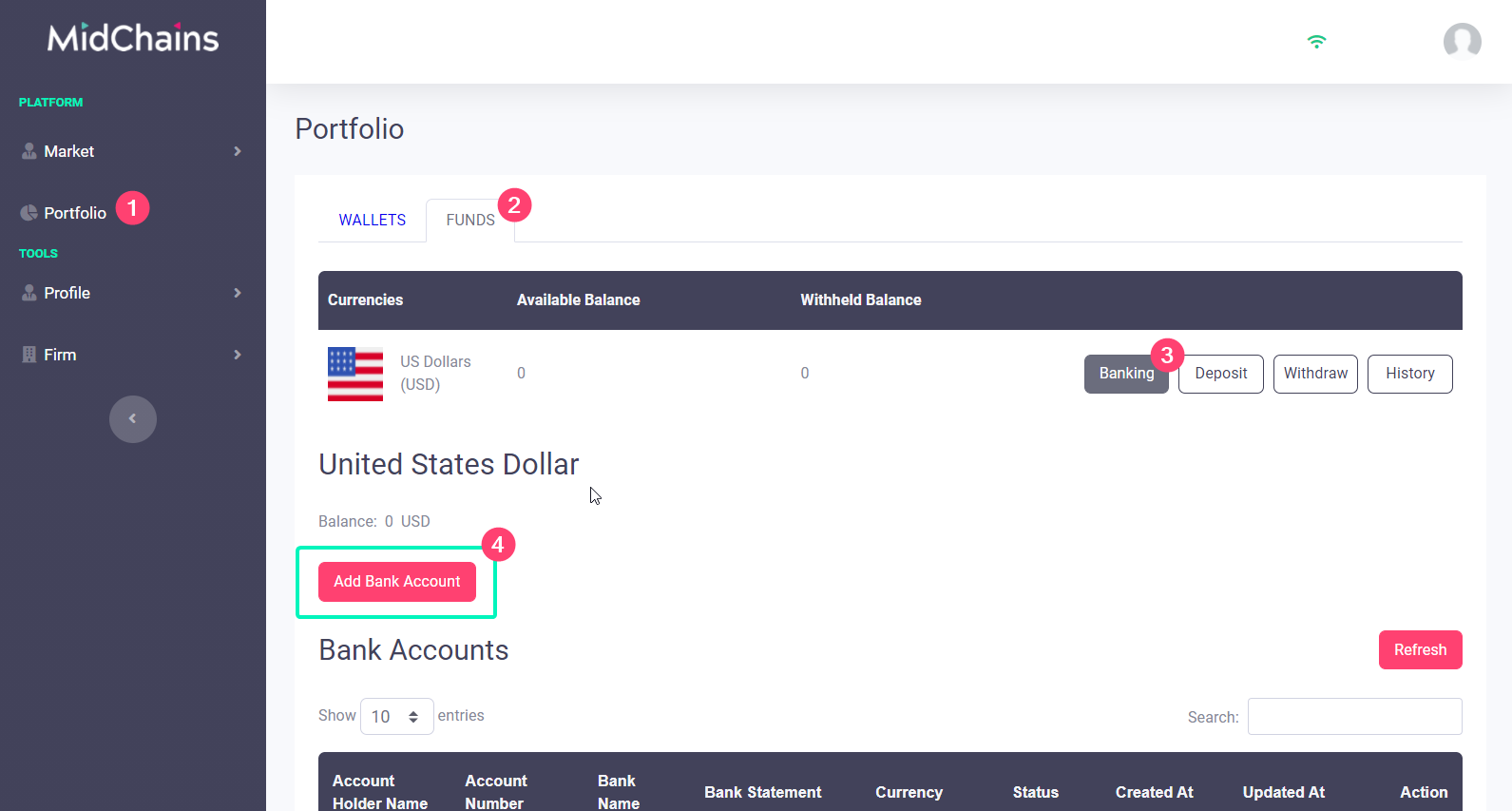...
Navigate to the trading portal and select Portfolio on the left-hand side of the dashboard.
Click the Funds tab and proceed to click the Banking tab.
Click the Add Bank Account tab displayed below your chosen currency.
Accurately fill out Bank Account details in the form provided and click Confirm your bank account before submitting. Your added bank details (e.g bank account name) must match your external Bank account details.
...