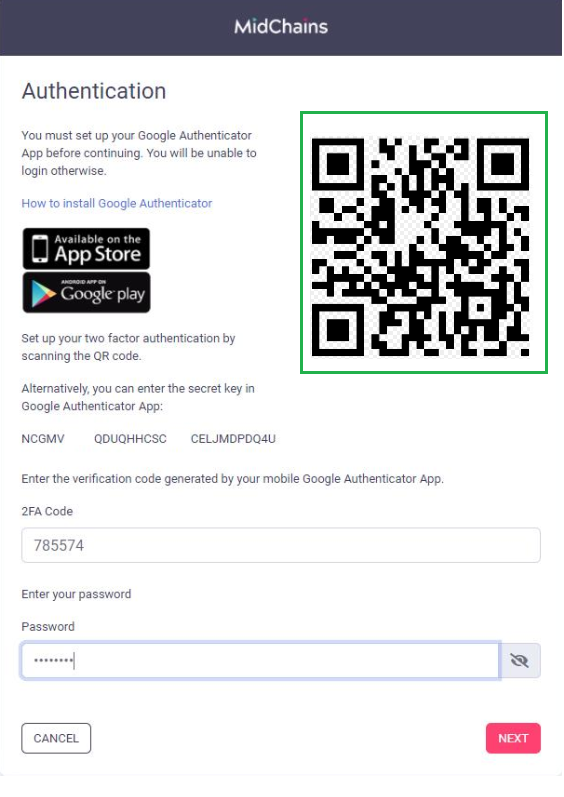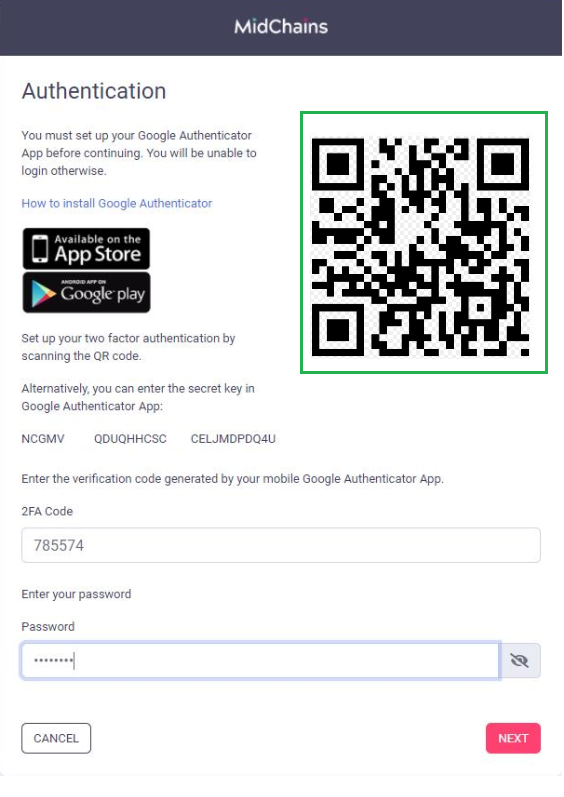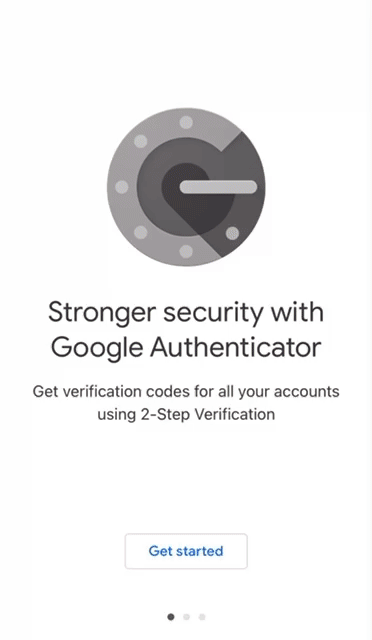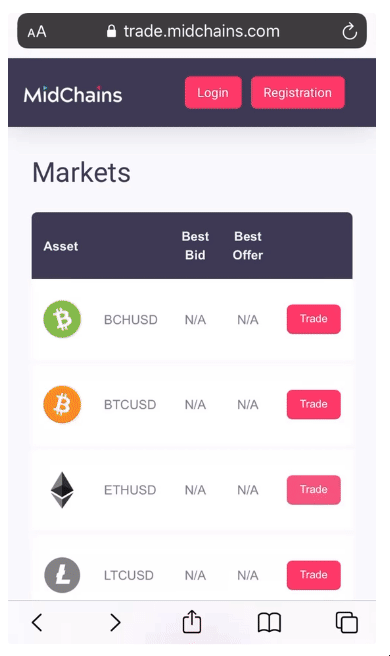...
3. Navigate to MidChains Login Page and scan the QR code, enter the 2FA code and password and Click Next to complete the process.
Illustration:
Scan QR code from Google Authenticator
...
Enter 2FA code generated from Google Authenticator
Troubleshooting your 2FA
If the device that your authenticator app is installed goes missing or is stolen, your account is at risk of being compromised, especially if your email account can be accessed from that device. In this situation, you should immediately sign in to your account to make the necessary changes to your account settings. If you are unable to sign in, contact the Support team via support@midchains.com to have your account temporarily disabled.
...